Contents
Single-user solution
If you want to use DynaMed on one workstation only, we recommend the following system requirements:
- Quad-Core processor
- Minimum 8 GB RAM, 16 GB recommended
- 50 GB free hard disk space (recommended SSD)
- Windows Server 2016, Windows Server 2019, Windows 10, Windows 11
- SQL-Server 2012, SQL-Server 2014, SQL-Server 2016, SQL-Server 2019
Learn more about the supported SQL Server versions.
Multi-user solution
If you want to use DynaMed on several workstations, we recommend the following system requirements:
Database server:
- Quad-Core processor
- Minimum 16 GB RAM, 32 GB recommended
- 50 GB free hard disk space (recommended SSD)
- Windows Server 2016, Windows Server 2016, Windows Server 2019
- SQL-Server 2012, SQL-Server 2014, SQL-Server 2016, SQL-Server 2019
Learn more about the supported SQL Server versions.
Workstation:
- Windows 8 (64 bit), Windows 10 (64 bit), Windows 11
- 8 GB RAM, 16 GB recommended
- Quad-Core processor
- Minimum resolution of 1920×1080 pixel or higher
- 1 GB free hard disk space, SSD drive recommended
Network requirements:
- Wired Gigabit Ethernet connection
- Reliable WLAN with 300 Mbit bandwidth or faster
- Fast VPN connections for Terminals (RDP, Citrix, TeamViewer, …)
Optional Components
File server
The same server can be used as database and file server. For smaller installations (< 15 users) a Microsoft Small Business Server can also be used. In larger installations, different server roles (file, database, domain, terminal, print, etc.) should be separated. Read the manufacturer’s specifications for more information.
Since the requirements can vary greatly depending on the use and number of users, only the minimum requirements are given here. If more detailed information is desired, the following key figures should be available:
- Number of users
- Number of workstations
Description of the infrastructure or components used, such as:
- Server specifications and their installed roles
- Client computer specifications
- Network components (switch, router, type of cabling)
We are also happy to help with the analysis or planning of your IT infrastructure to create the optimal solution for you.
Note:
Depending on the configuration DynaMed can also be operated without a file server. In this case all documents are stored in the database – so you have to add the requests of the file server to the requests to the database server:
- 1 GB RAM
- 50 GB free hard disk space (recommended SSD)
- Windows Server 2016, Windows Server 2019
Terminalserver
DynaMed can optionally be run on a terminal server:
- Quad-Core processor
- 2 GB RAM per concurrent user
- Windows Server 2016, Windows Server 2019
- Use of SSD is recommended